Less pressure at the reception desk, more satisfied patients
Discover the check-in kiosks by Wachtkamerschermen®
MicroHIS by iSOFT
The most reliable and flexible HISMedicom by PharmaPartners
Take person-centred care to the next levelMyOnlineAgenda by Introlution
Get even more out of your online agendaPatient benefits
More self-management and increased satisfactionBenefits for healthcare provider
Reduces workload and better time managementModular kiosk
The most sustainable choice: prepared for the futureStandard kiosk
Very affordable but effectiveAlways know who is present
Every patient can register themselves via the registration kioskYour future is our concern
Choose a safe, efficient, and future-proof solutionMore peace of mind
Avoid unnecessary crowding at the front deskTake back control
Reducing workload increases the quality of careWant to reduce workload and bring calm to your reception area?
We’re here to help. Call +31 (0)24 350 54 00 or request a free demonstration:Why choose a registration kiosk for your GP practice?
Workload in GP practices is high. With a Wachtkamerschermen® kiosk, you save time, avoid queues at reception, and improve patient privacy.
Less crowding at the desk
Automatic registration in your GP system
User-friendly and accessible
More time for patients needing extra attention
Suitable for patients with limited reading skills
Worry-free service: installation and support included
Integration with GP System or personal registration page
Integration with GP information systems such as Bricks Huisarts, CGM, Medicom, MediKIT and MicroHISPersonal registration page available for other healthcare disciplines.
Easy registration, maximum privacy
Patients register by entering their date of birth, which enhances privacy as they do not need to say it out loud. The registration kiosk is accessible to all patients — including non-native speakers, the visually impaired, and those using a wheelchair.
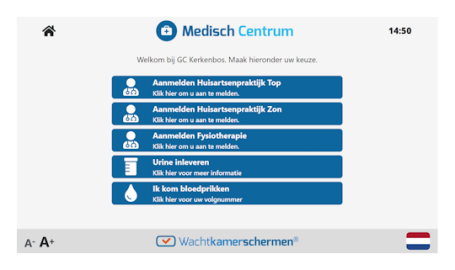
Select service
Icons assist patients in selecting the appropriate service.
Optionally, patients can choose a different language or enlarge the text.

Enter date of birth
The date of birth is entered in three steps: day, month, and year.
Optionally, patients may also be asked to enter their postcode.
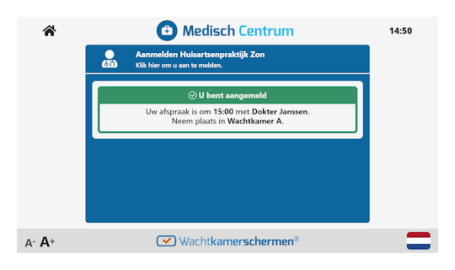
Registration confirmed
A green message confirms successful registration.
Optionally, the patient may be directed to a specific area.
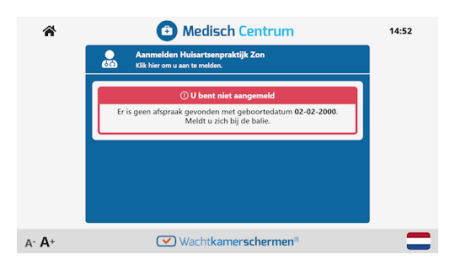
Registration unsuccessful
If no appointment is found or the patient is too late, a red message appears. The patient is then advised to go to the reception desk.
Specifically designed for GP practices
No GP practice is the same. That’s why our registration kiosks are developed with first-hand experience in general practice and can be fully customised to suit your needs.
Wachtkamerschermen® is the market leader in patient communication systems for primary care. With over 20 years of experience, ISO 27001 certification, and close collaboration with GP software providers and healthcare organisations, we understand exactly what your practice requires.
Request a free demonstration
Would you like advice or experience how the registration kiosk works in your GP practice?Call us on +31 (0)24 350 54 00 or use the contact form:

 English
English  Nederlands
Nederlands